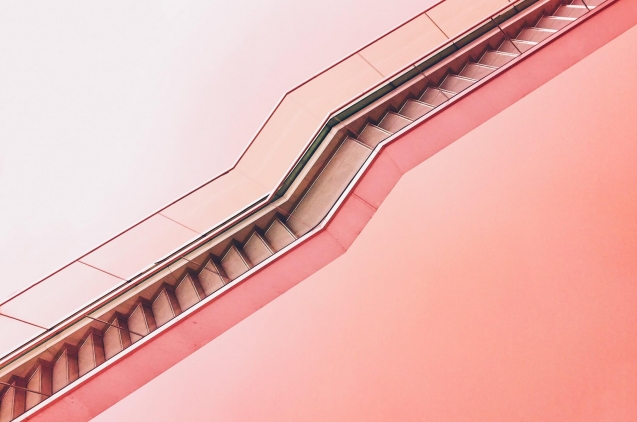Without monitoring, you can not measure, understand, or replicate successful campaigns. Monitoring your marketing actions, including those of social networks or the newsletter, is crucial to make the most of your efforts. And this is where the Google Urchin Traffic Monitor (UTM) comes into play.
UTM, what is it and how does it work?
In a few words, UTMs are codes that are placed at the end of a URL. Thanks to them you can track various types of information, including the source of traffic, the search terms and the medium (such as email or social networks) for which you have obtained a new lead or carry traffic to your website.
As the UTMs provide so much information to Google Analytics, your company should use them in all the content it publishes online. These codes help you to know how your work works, as well as to determine better where you should publish your content.
But not only that. The use of UTM codes will also impress your customers. With them, you can show them which post generated the most traffic or which advertising campaign generated the most potential customers or leads when presenting your monthly report. This additional detail allows your clients to know that your services and marketing efforts are working and that the investment made will pay off.
Let's go slow, what exactly is a UTM?
Urchin Traffic Monitor, our UTM, is a specific code that allows you to track in Google Analytics where the traffic comes from your website (such as a banner, newsletter, etc.). UTM tracking consists of 5 different "tags" that you can assign to a URL.
Basically, just use the variables you really need. It is advisable that, at least, you put the source, the medium and the campaign. You can choose between the following 5 UTM labels, of which 3 are mandatory:
- Campaign source (utm_source): Source, origin that led the visitor to your website. Ejemplo: utm_source = newsletter
- Campaign medium (utm_medium): The medium indicates how the visitor received the link to access the site. Ejemplo: utm_medium = email
- Campaign name (utm_campaign): Name of the advertising campaign, attributed by the advertiser himself. Ejemplo: utm_campaign = Web development
- Term of the campaign (utm_term): Term that refers to the keywords that the visitor used to reach your site - Ejemplo: utm_term = branding
- Campaign content (utm_content): Content is an identification for the version of the link that was used - Ejemplo: utm_content = September 2018
Optionally, you can continue using the link "utm_content" to define certain elements, such as an image or a specific CTA in a newsletter that has been clicked or if you want to distinguish between an A / B test.
Common mistakes to avoid
As much as we like to think we are the masters of the UTM we often make silly mistakes, especially when we start. These are some of the most common we should avoid:
URLs are case-sensitive. This includes the UTM codes. If they do not agree with your entries, you will end up with several instances of the same campaign that complicate the analysis of your data.
Check your spelling three times. As with everything else in Google Analytics, you can not correct mistakes made in the past. If you have made a spelling mistake, you will have to live with it in your analytical data.
Use names that you will remember later. Having a utm_campaign = smr-15-18 may make sense at the beginning, but it will be hard to remember later that it was a summer dress promotion campaign that you did on August 15, 2018. In the future, you will appreciate it.
Extend URLs
Many of these errors can be traced to incorrect text entries or forget to add any UTM (we are all human, after all). That's why we recommend some tools that will make your life much easier.
The always faithful spreadsheet
Are you one of those who like the things of a lifetime? Good news, because using a spreadsheet is fine. There are a lot of templates for you to try and organize yourself as best suits you.
Google URL Builder
Google, to make the process even easier, has created a simple tool that allows you to generate a URL. The Google URL generator is a quick and easy way to build a UTM, you just have to complete the form and Google will do the rest for you.
If you are a Chrome extensions hoarder and can not live without them, this UTM creator is perfect for you. You can also track presets and each individual link that you generated in a spreadsheet.
UTM in Ads Manager
Facebook, added a feature to the Ad Manager that makes the use of UTM codes much easier. You just have to open your ad manager and when you're creating your ad, go down to the "URL parameters" field and click "Create a URL parameter".
.jpg)
Nothing better than a good practical example, so let's see how you can put a UTM link in a Facebook Ads campaign. Suppose we want to launch the next campaign:
- Landing page: https://wildwildweb.es/es/servicios
- Target: Startups in Madrid
- Medium:Facebook Ads campaign at cost-per-click to find starups that need a web development or social media services.
- Ad group: Focused on keywords related to these companies.
- Ad: We have chosen the 1st of the 4 ad that we have prepared especially for this campaign.
This will be the UTM link that we would have for the campaign: https://wildwildweb.es/en/services?utm_source=Facebook&utm_medium=cpc&ut...
A best practice is to use your Facebook ad campaign name as the utm_campaign parameter, your ad set name as the parameter utm_content y tu nombre de anuncio para el código utm_term.
Why are UTM tags so important? Well because prepare and implement a campaign is anything but easy. Then, at least, you should know what the results are or what the campaign has achieved. If you do not add UTM tags your traffic in Google Analytics is saved under direct traffic. A pity, because from there it is no longer possible to track what visitors do on your website.
Google Analytics

The most important thing is that with this method you can measure your traffic correctly in Analytics. So be sure to set up a clear structure for yourself, especially if you start using different channels that Google Analytics does not automatically recognize. The content of the UTM tags can be determined completely and the most important thing is that you can easily track the traffic. So think very carefully what values and tags you want to use!
To know the traffic of a newsletter, for example, go to "Acquisition" in the menu on the left of Google Analytics. In the submenu that opens, to "All traffic" and then to the source / medium. Here you can see a general description of the campaigns and statistics.
Using a UTM, you have the ability to track, improve your marketing campaigns and convert your users into customers. Doing so will maximize your current efforts and you can also generate better performance from your campaigns in the future. What are you waiting for to start it?