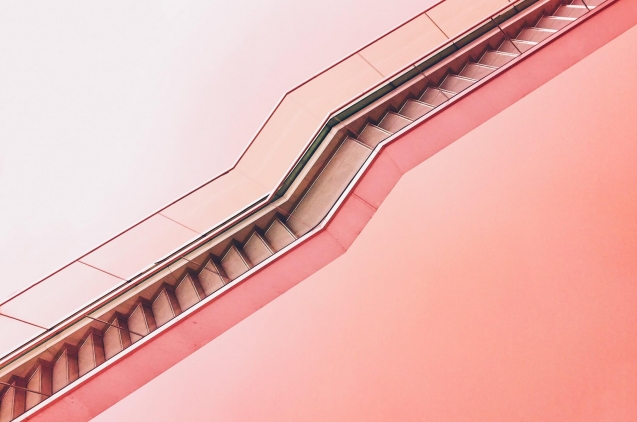The social media revolution has changed the way we communicate.
Both the rise of social networks and the Web 2.0 marketing have transformed our vocabulary.
We have coined new terms that have somehow become part of our daily lives.
Since the digital era has led us to include new words in our dictionary, you should start learning these terms if you want to succeed in the 2.0 world.
A.
AddThis
Web tracking technology company that offers a wide range of social media and content tools: from sharing buttons to personalized tracking buttons and recommended content plug-ins, all of them designed to increase participation on a website and gain more followers on social networks.
Ads
Acronym for Advertising. Most social networks include a section that allows brands to advertise. For example, "Facebook Ads" in the case of Facebook or "Linkedin Ads" in Linkedin.
Adsense
Together with AdWords, it is one of the main tools for advertising on the Internet. While Adwords is used for promotions in search engines and sites, Adsense includes ads in an own website. It is a way to monetize a blog or a website when used with control. A blog full of advertising can cause rejection or directly a high percentage of rebound and page exit.
Algorithm
Set of formulas developed for a computer to perform a certain function. It is fundamental when developing content promotion strategies in social networks, since sites such as Facebook and Google use the algorithms.
AMA
Acronym for "ask me anything". It originated in a popular subreddit in which users use the term to ask questions to other users.
Ambassadors
People who demonstrate their support and help spread content and publications. They may arise spontaneously on social networks or be people from a closer circle. It is essential to know how to identify the best ambassadors and take care of them in order to continue generating positive links.
API
Acronym for "Application Programming Interface". It allows to connect several different platforms, link them together and use them for a specific purpose that we need to achieve.
Avatar
Image or username that represents a person online, especially in social networks and forums.
B.
Badge
Qualification, mark or award that an application or social network gives to users when they achieve some kind of goal or objective. In most cases it is part of gamification processes in which games between users are promoted.
Banner
Element of promotion or advertising of products or services that may appear at the top, bottom or side of a website.
Bitly
Free URL shortening service. Provides statistics for links shared by users. It is popularly used to condense long URLs and make them easier to share on social networks.
Bio
In social networks it refers to a short text in which the users share information and explain who they are.
Blog
Website, usually run by an individual or a company, with regular entries of content usually on a specific topic.
Blogger
Google-owned blogging platform that allows individuals and businesses to post a blog for free, usually in a sub-domain. 2. A person who writes blogs professionally or as an amateur.
Bookmarking
Action that allows users to save links to the websites they want to keep and/or share.
Branding
Set of strategies that are put into action to build and make visible the brand of a company or product. Various strategies can be developed through online marketing and social networks for a brand to increase its notoriety, the number of sales and its popularity.
C.
Canva
Design tool aimed at profiles with no technical knowledge of graphic design. Easy to use, offers several templates that adhere to the dimensions required in different social platforms.
Chat
Traditionally refers to one-to-one communication in a text-based chat application, commonly known as instant messaging (IM) applications.
Clickbait
Term used to describe the technique based on offering a sensationalist, inaccurate or false title in order to obtain a greater number of clicks and thus increase the income of a medium.
Comment
Response that is often provided as a reaction to a social network publication.
Connections
LinkedIn equivalent to a Facebook "friend". Connections are classified by: 1st grade, 2nd grade and 3rd grade.
Content
Any type of written or audiovisual publication generated by the user.
CPC
Acronym for "Cost per Click". A way of selling and financing Internet advertising in which the advertiser pays an agreed price only when users click on the ad.
CPM
Bidding strategy for online advertising. In this case, the advertiser pays according to the number of impressions, namely the number of times the ad is shown, without counting the clicks.
Creative Commons
Organization that grants public and flexible licenses to documents of general interest so that they can be used and reproduced by the rest of the users without commercial interest. Any user or author of content can register their documents in Creative Commons and choose between different types of CC licenses.
CRM
Acronym for "Customer Relationship Management". A type of platform through which a company manages all its commercial contacts, its web links and social networks. CRM has become a fundamental tool in commercial work teams.
Crowdsourcing
Action in which companies and brands generate creative content through their own clients, fans or internet users. This term has been generalized and put into practice above all to encourage participation in social networks.
CTR
Acronym for "Click Through Rate". A ratio to measure the effectiveness of a text or an online ad. It is used to know the percentage of clicks in an Adwords ad or for a Google result in SEO. It is a data expressed in percentage (%) that results from dividing the number of clicks by the number of impressions.
D.
Dashboard
Area of administration of a website, application or software tool.
Delicious
Free online bookmarking service. Allows users to store website addresses publicly or privately so that they can be accessed from any Internet-connected device and shared with others.
Digg
News website that allows members to submit and rate articles. The articles with the most votes appear on the home page and are subsequently viewed by most members of the site, as well as by other visitors.
Disco effect
Comparison used in marketing to refer to the negative effect of a publication that does not have any kind of participation. In an empty disco nobody wants to be the only one dancing. The behaviour of users in the face of a publication without comments is similar. As a general rule, few people like to be the first and the disco effect is produced.
Disqus
Worldwide blog comment hosting service for websites and online communities that use a networked platform.
Dummie
Novice or beginner. There are blogs, post and specific books for this profile of users in various topics.
E.
E-Commerce
Set of actions related to the online purchase and sale of products or services.
EdgeRank (on Facebook)
Algorithm that calculates and displays on each Facebook wall the most relevant news or publications of each page. It basically depends on three factors: the age or time that elapses from the time it is published on the Fan Page until a user makes it visible on his news wall, the affinity with the page and the participation or weight generated by each of the publications among users and fans.
Email Marketing
Set of strategies with the main objective of having the contact with customers, promoting and informing of products and services of a brand through email.
Engagement
Degree to which a consumer interacts with your brand. The commitment between the brand and the users. This is based on creating a certain loyalty and motivation for users to defend and feel part of the brand, and thus refer new users.
Engagement rate
Popular social network metric used to describe the number of interactions (likes, actions, comments) that a fragment of content receives.
Endorsement
On LinkedIn it refers to an instance in which a user recognizes another by one of the skills he has included in his profile.
F.
Facebook
Social networking platform founded by Mark Zuckerberg in 2004. It connects people with friends, family, acquaintances and businesses around the world and allows them to publish, share and participate with a variety of content, such as photos and status updates. The platform currently has about 2.3 billion active users.
Fans
People who like a Facebook page.
Favorite
It's represented by the icon of a little star on Twitter. By favoriting a tweet, the creator receives a notification that someone has liked their content or publication.
Feed
Data format of social networks that provides users with a constant flow of updates and information.
Flash Mob
Large group of people who suddenly gather in a public place, perform an unusual and meaningless act for a short time and then quickly disperse. The term flash mob generally applies only to meetings organized through telecommunications, social networks or viral emails.
Flickr
Social network to share images. The service allows users to store photos online and then share them with others through profiles, groups, sets and other methods.
Follower
In the social media environment, a follower refers to a person who subscribes to your account to receive your updates.
Friends
Friends is the term used on Facebook to represent the connections that users have and the people they follow.
G.
Gamification
Marketing technique that introduces the dynamics of games and contests as part of the promotion and advertising of a product.
Geolocation
Term that refers to the positioning and geographical location of a business, person or place through coordinates that allow any element to be placed on the map. It is a fundamental tool for applications and sales through mobile marketing.
Geo tag
Directional coordinates that can be attached to part of the online content. For example, Instagram users often use geotags to highlight the location where the photo was taken.
GIF
Acronym for Graphics Interchange Format. In social networks, GIFs serve as small-scale animations and movie clips.
Google+
Google's late social network. Served as a platform to connect users with friends, family and other professionals. At the same time allowed them to share photos, send messages and participate with the content. Google used the "+1" to serve as the equivalent of a Like on Facebook or Instagram.
H.
Hangout
Google´s video service that allows to video chat with up to 10 Google users simultaneously.
Hashtag
Label used on a variety of social networks as a way to write down a message. A hashtag is a word or phrase preceded by a "#" (i.e., #InboundMarketing). Social networks use hashtags to classify information and make it easy for users to search.
I.
Image header
Large photo shown at the top of a profile on Twitter, the banner image on LinkedIn or the cover image on Facebook.
Impressions
How advertisers and publishers track each time an ad is "searched" and recounted.
Instagram
Photo sharing application that allows users to take photos, apply filters to their images and share them instantly on the Instagram network. It already has more than 300 million users.
Instant messaging
IM is a form of direct text-based communication between two or more people, in real time. More advanced instant messaging software clients also enable enhanced communication modes, such as voice calls or live video.
Inbound Marketing
Set of non-aggressive marketing techniques addressed to potential customers or consumers that are characterized by having their strategy based on three fundamental pillars: SEO or positioning, content marketing and Social Media Marketing.
Influencer
Person who has the ability to viralize and share content on social networks with a large number of people.
Infographics
Images that combine text and graphics and forms a visual scheme that transmits, quickly and intuitively, concepts and information. Some of the best known free tools to create your own infographics are: Pictochart, Visual.ly or Easel.ly
K.
Keywords
The most important words of a message or text. By themselves they have meaning and embrace the general sense of the content. It is essential to make good use of Keywords to attract with titles and improve search engine positioning.
Klout
Social influence measurement service that allows users to connect multiple social accounts, such as Facebook, Flickr, YouTube, etc., and then provides each user with their Klout score. The score is out of 100: the higher the score, the greater the estimated influence on the online world.
KPI’S
Acronym for "Key Performance Indicator". They are the indicators and measurement tools from which useful information is obtained on the level of performance of a campaign or marketing strategy.
L.
Lead
Action by which a user who has given his data to a company, becomes part of its database. Normally they are generated from contents that can be downloaded through a form.
Like
Action that can be performed by a Facebook or Instagram user as a quick way to show approval.
LinkedIn
Business-oriented social network. It has more than 380 million members in more than 200 countries and territories. Founded in December 2002 and launched in May 2003, it is mainly used for professional networks.
LinkedIn Publishing
LinkedIn publishing platform. A place where members can publish their long format content related to their professional interests and experience. While this capability used to be limited to LinkedIn Influencers only, the platform was opened to all in 2014.
LinkedIn SlideShare
Social network that allows sharing presentations and documents. Users can upload presentations and share them on other social networks such as LinkedIn, Twitter and Facebook.
Listed (on Twitter)
User that belongs to a list created by a third party in order to control their tweets more easily.
Live Streaming
Act of delivering content over the Internet in real time. This term was popularized in social networks by applications such as Meerkat and Periscope.
Lurkers
Participants of virtual communities that have only a receptive activity, without actively contributing with files, writing in discussion forums.
M.
Mass Media
Type of communication that takes place through traditional mass media such as television, radio or the written press.
Meerkat
Application that allows users to transmit live videos from their mobile devices.
Meme
Image or video, usually with text, that is used on the Internet to describe a thought, idea, joke or concept and share it widely online.
Mention
Way to quote another user of a social network so that they can respond directly. The symbol that precedes the user name to mention it is the @.
Metadata
Data administrator. Metadata structures and classifies information that in turn describes another element from which detailed information of its characteristics can be obtained.
Microblogging
Program or application that allows to generate contents in which the number of characters is limited.
N.
Native advertising
Native content refers to a type of online advertising in which the format and copy of the ad adhere to the format of a regular publication on the network in which it is published. The purpose is to make ads feel less like ads and more like part of the conversation.
Newsjacking
The practice of capitalizing on the popularity of a news story to expand sales and achieve marketing success.
O.
Online reputation
Group of opinions and experiences (positive or negative) of users and consumers that revolve around a brand, product or company, generated in the 2.0 environment and social networks.
P.
Page Rank
Numerical value with which Google rates web pages and platforms, including social networks. It represents the quality and importance of a website.
Pandora
Online social radio station that allows users to create stations based on their favorite artists and music types.
Periscope
Social video application that allows users to stream live video from anywhere. Users can also interact with other videos, browse live or recent streams, and follow users to receive notifications.
Permanent link
Address or URL of a particular publication within a blog or website that remains unchanged indefinitely.
Pinterest
Social network to share, upload, save and classify "pins" through collections called "boards". Collections are usually organized by themes, such as: food and drink, women's fashion, gardening, etc. Users can "pin" and "repin" the content they like in their respective tables.
Podcast
Series of digital multimedia files, usually audio, that are released on a timely basis and often downloaded via an RSS feed.
Pocket
Application that allows users to manage a reading list of articles they have saved from the Internet for later reading. Pocket has an open API that allows it to connect to more than 500 applications, including social networks such as Twitter.
PPC
Aacronym for pay-per-click. It is an online advertising model in which advertisers display ads on various websites or search engines and pay when a visitor clicks. Bid-based PPC involves an auction in which advertisers compete with other advertisers by setting the maximum bid (or the highest amount they are willing to pay) per click. Each time a visitor activates the ad point, the auction process is performed to select the ad to be displayed.
Q.
Quantcast
Tool that provides traffic and demographics of a website. It is mainly used by online advertisers seeking to target specific demographic data.
R.
Real-time marketing
Strategy that requires marketers to take advantage of current events when publishing promotional content.
Recommendation
LinkedIn term used to describe a written note from another user that aims to reinforce their credibility or professional experience.
Reddit
Social news site that contains specific, issue-oriented communities where users share and comment on stories.
Reply
Twitter action that allows to respond to a tweet through a separate tweet that begins with the other user's name. This differs from a mention, because tweets that begin with an @ username only appear in the timelines of users who follow both parties.
Report
Informative document of the state of the action plans in different strategies of social media. Includes quantitative and qualitative data from the web analytics result.
Retargeting
Online marketing and advertising technique that allows professionals to show ads to people who have visited your website or are part of your contact database.
ROI
Acronym for Return on Investment. It is an indicator that measures the benefit against the expense of the investment of a project.
RSS
(Really Simple Syndication) type of format called XML that allows sharing, reading, receiving and storing information from blogs and web pages.
RSS feed
Family of web source formats that are used to publish frequently updated content, such as blogs and videos, in a standardized format. Content editors can syndicate a feed, which allows users to subscribe to content and read it whenever they want from a location other than the website (such as Feedly or other RSS readers).
RSS reader
Tool that allows users to add articles from multiple websites to a single location using RSS feeds. Its purpose is to enable faster and more efficient information consumption.
RT
Acronym for "Retweet", often used on Twitter. It consists of sharing someone else's tweet.
S.
SEO
Search engine optimization. The process of improving the volume or quality of unpaid traffic to a search engine website.
Skype
Free program that allows text, audio and video conversations between users.
SMO
Acronym for "Social Media Optimization". It is a set of actions that aim to boost and optimize the presence of a brand in different social networks, linking and uniting with each other.
Snapchat
Social application that allows users to send and receive time-limited photos and videos known as "snapshots," which are hidden from recipients once the time limit runs out. However, images and videos remain on the Snapchat server. Users can add text and pictures to their photos and control the list of recipients they send them to.
Social Inbox
HubSpot software application that connects to the contact database and allows users to optimize their monitoring, publication and social analysis.
Social media manager
Professional in charge of planning the social network strategy of an organization, product or company.
Social media monitoring
Process of monitoring and responding to business-related mentions that occur on social networks.
Social proof
Psychological phenomenon in which people seek the direction of those around them to determine how they should act or think in a given situation. In social networks, the social proof can be identified by the number of interactions a fragment of content or followers receives. If others are sharing something or following someone, it should be good
Social selling
Sales concept in which representatives take advantage of the power of social communication to interact with potential clients, answering their questions, providing useful content, clarifying information, etc.
T.
Tag
Feature commonly used on Facebook and Instagram. Allows users to create a link to the profile of the person shown in the image or to whom the update is directed.
Target
Target audience, the group of people that is the most receptive by their characteristics to a product, brand or service.
Transcription
Consists of writing textually an audiovisual content. As Google does not understand multimedia content, it is highly recommended to transcribe it to position it with that text.
Trending topics
Most commented topics in a social network through hashtags. These usually appear on networks such as Twitter and Facebook and serve as click links where users can join the conversation or simply browse related content.
Transmedia
Technique by which the same content can be transformed and adapted to other formats.
Troll
User known for providing destructive criticism and negative comments without much justification.
Tumblr
Microblogging platform that allows users to publish texts, images, videos, audios, links and quotes on their blog.
Twitter
Social network that allows users to share 280-character updates with their followers. Users can bookmark and retweet other people's posts, as well as engage in conversations using @mention, response and hashtags to categorize their content.
Tweepi
Social network management tool. Provides users with a platform to simplify the way they manage their social followers. It is usually used to follow or leave a group of people based on certain criteria.
Tweetdeck
Twitter tool that provides users with a way to manage their Twitter presence through custom columns. The platform integrates with the Twitter API to allow users to send and receive tweets.
Twitterverse
Also known as Twittersphere, Twitterverse is a nickname for the community of users who are active on Twitter.
U.
Unfollow
Action of ceasing to follow an account on a social network.
UGC
(User-generated content) content created and published by users of a given website, medium or platform.
V.
Vine
Founded in 2012, Vine was a video sharing social service in which users created and got involved with short six-second video clips.
Viral
Term used to describe an instance in which a content achieves a notorious consciousness. Viral distribution relies heavily on word-of-mouth and frequent exchange of particular content on the Internet.
Vlogging
Piece of content that uses video to tell a story or inform. Vlogs are common on video-sharing networks such as YouTube.
W.
Webinar
Online presentation organized by an individual or a company. Most of the time, the host requires attendees to complete a form before giving them access to stream the audio and slides. In marketing, webinars are conducted to educate audiences on a particular topic while opening the floor for social networking discussion using the unique webinar hashtag.
Web traffic
Amount of visits a website has. We can differentiate between number of visits, number of unique users and number of page views.
Widget
Small, easy-to-install software application that can bring a variety of functionalities to a website.
Y.
Yammer
Private social network for companies that is often described as "Facebook for companies". It is intended to be used by organizations for internal communication purposes.
Z.
Zapier
Software that uses zaps to connect applications and gives users a way to automate tasks. Zaps are automations that contain triggers and actions. For example, you can connect Twitter to Evernote to save your favorite tweets in a folder, or connect Facebook and Twitter to tweet posts from a Facebook page.
Main photo: Max Rentmeester