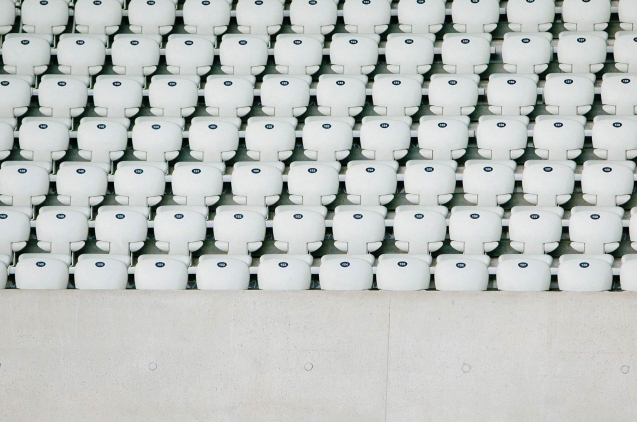More than 800 million people or companies use Instagram and the vast majority do not get the most out of this platform. Are you one of those who believes that he is an expert? Let's check it out.
When you search for "Instagram tricks" there are more than 200 million entries in Google, an indication that it is a social network much more complex than the user thinks. Today I'm going to reveal 7 tricks that will make you closer to becoming an Instagram pro.
Change the cover of your highlights without uploading it to your stories
How many times have you gone to see the stories of one of the influencers that you follow and have you come across a complete collection of icons? This was motivated by the need to upload these creatives to Instagram story in order to establish them as the cover of the Highlights. Many, including myself, tried to find an alternative option to prevent our fans from seeing the happy icons for 24 hours, but finally we had to go through the hoop.
Months later, Instagram heard our prayers and since last August it is possible to upload these covers without having to upload them. Touché! In the next video I briefly explain how to do it.
Use the rainbow letters in your stories
Surely you've seen how some brands and influencers use rainbow letters in their stories, some lyrics that you do not have, and no matter how hard you look, you do not find ... Quiet, it's not something exclusive that Instagram has given them! Following the steps I show you, you can also use them and give a colorful touch to your stories. But, I warn you, it's not easy. If it does not come out the first time, keep trying, it's a matter of skill.
Note: The trick is to slide both fingers at the same time. You can do it!
See stories anonymously
With the update of the web version of Instagram that allows us to see the stories from the computer came another of the tricks most desired by users, to see the stories without the user sees it. This is undoubtedly one of the most sought after tricks by users. So, if you are a brand you can spy on your competition without them knowing or if you have a personal profile you can gossip that ex with whom you no longer speak. It's up to you!
To be able to enjoy this feature you have to install an extension of Google Chrome. Here are the steps to follow.
- Install Google IG Story.
- Click on the eye icon that appears in the right corner.
- Enjoy all the stories you want without being discovered.
In addition, with this extension you can also download Stories to your computer.
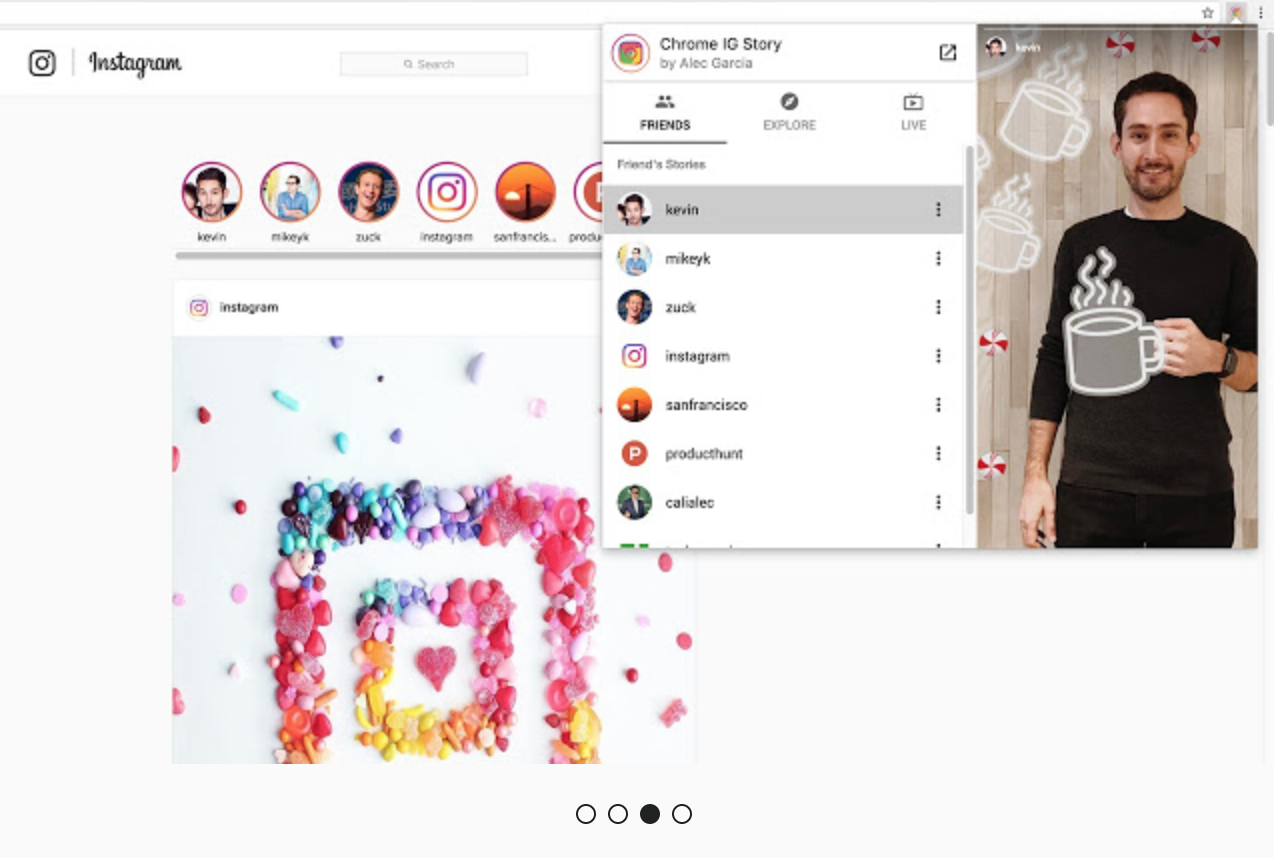
Protect your account from phishing
As a result of the increase of computer attacks that we are suffering, Instagram decided several months ago to include a second authentication system for users. That is, each time you log in from a different device it will be necessary to enter a verification code that will be sent to the mobile.
To activate this option you just have to go to the configuration menu - Privacy and security - Authentication in two steps - Start. Once you have reached this point you will have to choose the security method (Text message or Authentication App). Finally, after entering your phone number, they will send you a text message with a verification code that you must enter and THAT`S IT.
Upload several stories at the same time
This trick, previously available only for the Android users, has arrived to iOS as well!
Sometimes we want to post various stories but it takes a lot of time to upload them one by one. If you didn’t know yet, now you can post a whole set of stories, all in one go. To do it in Android, you just have to open the image gallery and press on the image for a few seconds. In iOS you need to open the gallery and press the multiple selection button that you can find on the top right of your screen. This allows you to post a carousel of images, just like in Facebook. Moreover, you can edit each and every photo individually and personalize them however you want to.
I made a short video to show you the whole process in Android, step by step.
Recover original Instagram filters
The last of the tricks is aimed at melancholics. Since the launch of the Instagram platform in 2010, it has undergone many changes, including the elimination of some of the iconic filters such as Kelvin or Earlybird, to make way for the current Melbourne or Jakarta. If you are one of those who like to remember past times, you should know that these filters have not disappeared, you can still use them.
When you upload an image pay attention to the last of the filters, where it says Manage, click on it and voilà, you already have the entire effects library again. You will only have to select the ones you want to appear and use them in your publications.
Share 4K images
We arrive at the last of the tricks that I want to share with you. Although it is not directly related to Instagram app, is a very useful trick to have a nice and quality feed.
How many headaches there will have been because of the loss of quality of the images when passing them from the computer to the mobile. Some have opted for Google Drive, others for iCloud ... but perhaps they do not know that through Facebook chat, Messenger, they can share 4K images without losing quality. A very easy way to transfer your photos from your computer to your mobile.
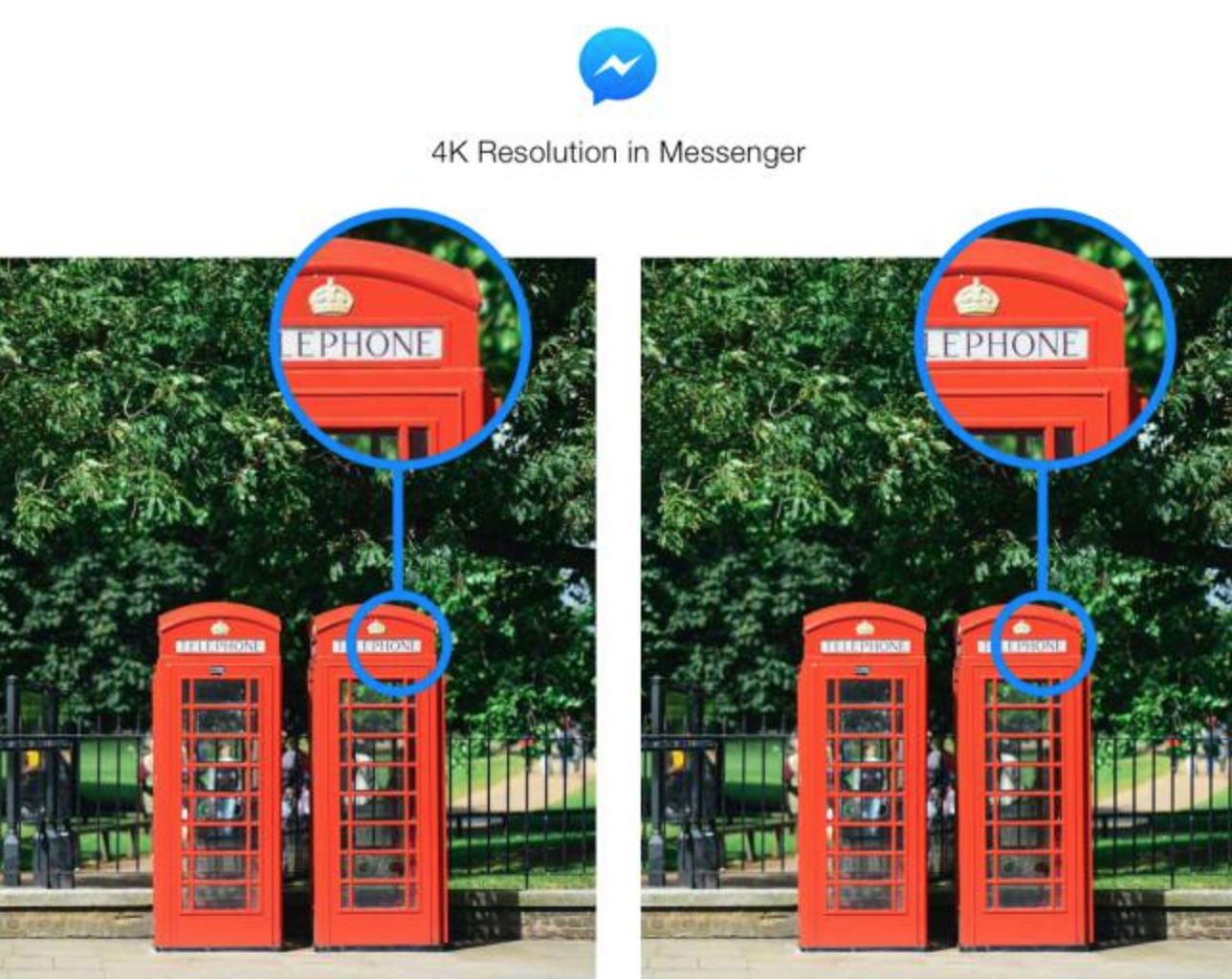
Do you still think you know everything about Instagram?