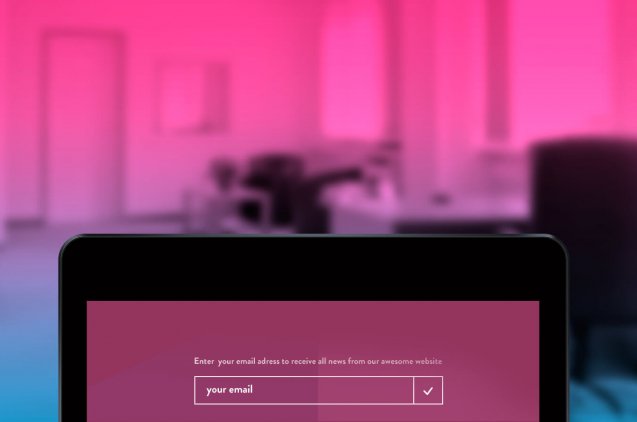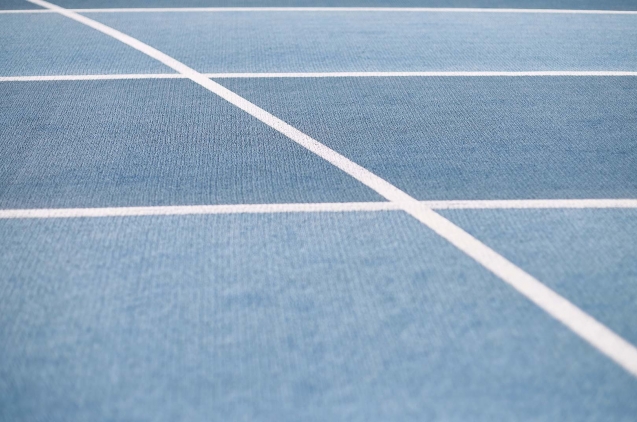How can we help?Get in touch
Dark patterns are design patterns that are used intentionally to trick the user into taking actions against their will.
Deception and lies are deeply rooted in our beloved capitalist system. The design of the user experience can not be left aside and has assimilated some existing deceptive practices and has invented new ones.
The neologism "dark pattern" was invented by the designer Harry Brignull a few years ago when he registered the domain darkpatterns.org to define and catalog these design patterns.
The most common Dark Patters are:
Confirmshaming
When you have to activate some option or sign up for a service or otherwise they make you feel guilty, embarrassed, imbecile or bad person.
Tumblr wants us to feel bad people if we don`t deactivate our Ad blocker.
Disguised Ads
Ads appear "disguised" as normal content, video players or navigation elements to confuse you and to click on them without knowing it.
Plusdede shows a supposed video player and when you click on the play an advertising window opens instead of starting the movie playback.
Forced Continuity
When they offer you a free trial or trial service and when it is finish they start charging you without any notification. This practice is well known in Spain, since it is one of the favorite of mobile operators, they call you, they offer you a new free service and later you realize that they are charging you.
Subscriptions that are renewed automatically without warning are also included in this typology.
Audible invites you to try a month for free but at the end of the trial period does not ask if you want to continue.
Friend Spam
They ask us permission to access our email contacts, some social network or our phone for a specific action, for example find friends and then do what they want with those permissions, such as sending spam to all your friends.
The most famous episode related to this dark pattern was when they fined Linkedin with 13 million dollars for carrying out this practice a few years ago.
Misdirection
As its name suggests, it is when the user is distracted from what really matters so that he does not see something and goes through some process.
Price comparison prevention
The website makes it very difficult for you to compare one item with another, so you can not make a studied decision.
Privacy Zuckering
When you are tricked into sharing more private information than you really want. The name is in honor of Mark Zuckerberg, Facebook CEO.
This occurs because very often, when you use an online service, the fine print hidden in the terms and conditions grants permission to the website to sell your personal information to other companies.
Roach motel
After this ridiculous name hides a very common practice that is to facilitate the entry or subscribe to a service and tremendously difficult to unsubscribe from it.
It sounds to you right? effectively! is what all mobile operators do. You can register on their website in 5 minutes but to unsubscribe you have to request it by fax.
Canon do not underline the link to cancel the subscription to his newsletter so we do not see it.
Bait and switch
Those cases in which the user wants to perform an action and carry out another totally different, which is what interests the "deceptive" web.
Sneak into basket
It is a practice of online sales systems where an extra item is included in the shopping basket with the intention that you buy it without realizing it.
The extra element is usually added through a checkbox or radio button that is activated and is not visible in any previous step to the basket.
It was a common practice on the websites of low cost airlines, although fortunately it is becoming less and less normal.
Godaddy try`s to strain a Privacy service when you buy a domain
Hidden Costs
This is almost the same as the previous one, it is usually applied when you are in the last step of the purchase process and suddenly there are extra expenses that you did not know, such as delivery costs or taxes. The difference with Sneak into Basket is that they do not appear until the last step of the purchase process.
The use of dark patterns can be lucrative and beneficial in the short term but in the long run almost always affects negatively the branding of any organization.
The alternative to these dark patterns would be to make good persuasive designs that convince the user in a positive way to carry out the desired actions.
Main photo: Rendiansyah Nugroho