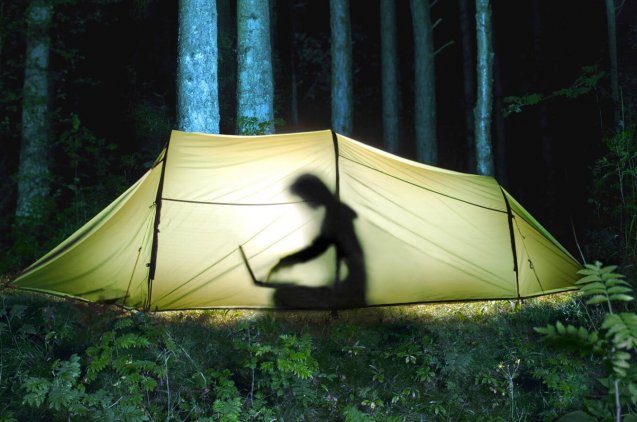How can we help?Get in touch
Some time ago we published the article 6 tips for working remotely in which we made recommendations on simple strategies and habits for those who are starting or want to start working remotely.
Well, now it is the turn to the tools. They are what make magic and allow us to work in a distributed manner. The choice of these can make the difference between a successful or a chaotic and inefficient work team.
There are many applications to cover the whole spectrum of the needs of a team, communication, task management, time management, file sharing tools, etc. This is our selection of the we believe are most advanced and that, of course, we use in Wild Wild Web.
Skype
This desktop classic lets you chat, do conferencing, video conferencing, screen sharing and call landlines and mobile phones at very affordable flat rates. It also lets you associate your phone number with your Skype account so that people see your number when calling from Skype, for a more than affordable price. It has apps for all platforms.
Slack
This IRC on steroids is perfect to work both with your own company teams and as joint teams with the client. You can create multiple chats (channels) with different members in each, integrate with many other apps, sending files is super fast, integrates with hundreds of apps, lets you browse your message history, shows the time zones of different users and offers many other features that make this application a favorite among distributed enterprises.
Team Viewer
This is a tool for controlling other computers remotely and with online conferencing capabilities. It is available for all platforms and although it's a tad confusing it's very powerful.
https://www.teamviewer.com/
Asana
This is a task manager that allows us to manage multiple projects, assign tasks, set deadlines, attach documents from Drive, etc. Its two modes, company and staff, give you the ability to manage your personal tasks separately. It has mobile apps and integrates with many third-party tools.
https://asana.com
Google Apps
This is like Skype along with other well-known basics. It consists of several apps, Drive: file sharing, Calendar: scheduling, both for labor and personnel, Docs: For creating and sharing text documents, spreadsheets, presentations, forms, and Hangouts, which does the same things as Skype but performs better in video conferences with more than two people.
Each one has a mobile app.
https://apps.google.com/
Express VPN
This application is one of the best at present to create IP tunnels and make the exchange of data from your computer to the outside safer. It is absolutely essential when working from a country with censorship such as China, where sites like Google, Facebook and Instagram are neutered.
https://www.expressvpn.com/
Lastpass Enterprise
This is a password manager that securely stores all users and passwords you use and allows you to share them with other users in the group. With LastPass you won't have to remember all your passwords or send them insecurely by email or any other means.
https://lastpass.com/
World Clock
If you work with different time zones, this tool is essential to coordinate meetings without having the headache of continually trying to balance meetings and calls. If you are one of those who don't use Mac you can use Figure it out, a Chrome extension that shows you the different time zones you have configured every time you open a new tab.
World clock
Figure it out
Toggl
This wonderful piece of software allows you to keep track of the time you spend on each task. It may seem a little sick, and probably is, but it is the only way to measure how you invest your time and your computer, so you can optimize and better plan your work based on the results.
https://www.toggl.com/