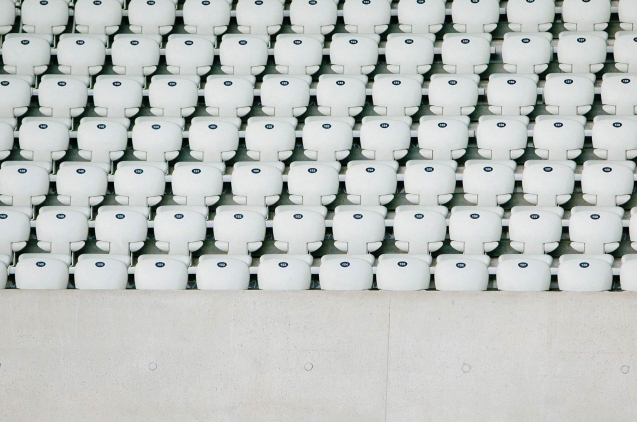How can we help?Get in touch
Instagram is a super addictive social media that we are completely in love with. It’s the most visual one and has a lot of engagement, which means it’s a powerful tool for marketing your brand. Below we have some important tools for helping you manage your Instagram account. These will help you organize, schedule, and publish your content.
Publish (previously known as TakeOff)
Website: http://gettakeoff.com/
Platforms: iOS, Android.
Plans and prices: Free app
Features: Lets you publish you posts immediately, schedule them when you want, or use the option to post them at the best time. You can also schedule for Instagram and Twitter simultaneously, manage multiple accounts, and repost and reschedule older posts.
Verdict: The simplest of the tools. A little inconvenient that it only works from a smartphone and that it doesn’t publish without asking you for approval.
Latergamme
Website: https://www.latergram.me/
Platforms: Web browser, iOS and Android.
Plans and prices: There’s a free plan that lets you have manage 2 accounts and post 30 times per month, a premium plan from $16/month, and a business plan from $24/month.
Features: Let’s you manage multiple accounts and add multiple people to the management team.
Verdict: An application with a simple and comfortable interface that lets you work from anywhere, but like the last one, requires an approval before posting.
Schedugram
Website: http://schedugr.am/
Platforms: Web browser
Plans and prices: 7 day free trial. Price is based on the number of accounts managed and the amount of followers they have.
Features: This one allows you to edit posts, and it has Canva integration which lets you design some pretty great images. There’s a simple interface for managing multiple accounts and granting multiple users access, perfect for businesses. It also allows for bulk image uploading and quick updating of captions and publications dates; very useful for companies.
Verdict: Very inclusive and easy to schedule quality content from multiple accounts.
Onlypult (previously known as Instapult)
Website: https://onlypult.com/
Platforms: Web browser
Plans and prices: Paid program, with plans starting at $12 for managing 3 accounts. There are also social media marketing (SMM) plans starting at $20, and plans for agencies from $30.
Features: Let’s you edit the pictures, manage multiple accounts, and have multiple administrators. It has a weekly and monthly calendar and activity statistics including audience data, engagement and optimization. The design is well polished and very intuitive.
Verdict: Well-rounded and easy to use for SMM.
Hootsuite
Website: https://hootsuite.com
Platforms: Web browser, iOS and Android.
Plans and prices: Free for 3 profiles (perfect for testing), and €8 for the PRO plan which is pretty inclusive. There’s also an Enterprise plan for businesses and large organizations.
Features: This program lets you have multiple administrators, manage various accounts, schedule posts (for the best time or a particular date), and offers statistics and much more. That in mind, the user interface leaves much to be desired. It’s not very intuitive and takes some time to master.
Verdict: The most complete tool that lets you work with Instagram as well as other social medias.
Main photo: Dylan Nolte